Successful organizations.
High-performing teams.
Agile leaders.
We help you get there.
trusted by




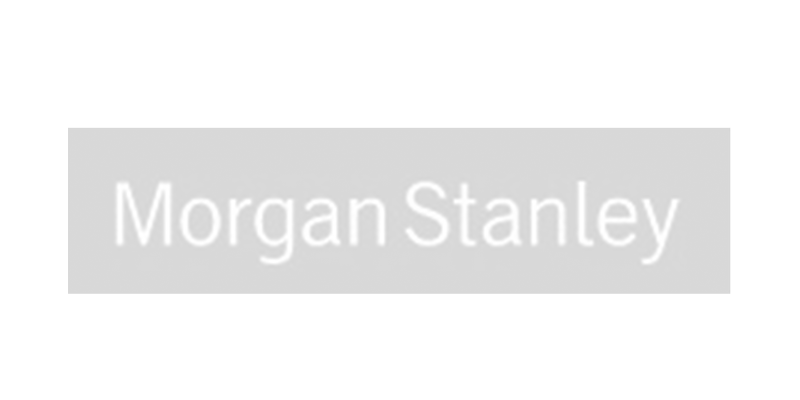




We know
people matter
At PMA, we understand people are the lifeblood of any organization, and we are dedicated to helping them reach their full potential. Our unique approach, focused on productivity, leadership, and teamwork, has been honed over three decades of partnering with learning and human resource professionals. Our partnerships also led to the development of a special methodology and culture known as “The PMA Way”. This approach is celebrated by our satisfied partners as a game-changer. Experience “The PMA Way” for yourself and take your organization’s performance to the next level.
Leadership Development
In today's competitive environment, your organization’s success depends on the quality of leadership at all levels. Leaders who successfully manage strategy, personalities and priorities have acquired tact, commitment, and focus. We help you find the best methods for developing your leaders’ skills, so you can grow the people who propel your organization’s success.
Individual Development
Are you frequently charged with finding turnkey but customizable training solutions? We’ll partner with you and create learning initiatives that enhance productivity, develop more effective communications, and heighten collaboration skills for any learner.
Team
Development
Have you noticed that some teams just click and perform significantly better than others? Unfortunately, most teams do not achieve this magical status without support. At PMA, we develop team behaviors and processes, link them to the best team tools, and enable any team to become a high-performing team.
2150 +
people trained this year
99%
of attendees would recommend PMA programs to colleagues
73
Fortune 1000 partner organizations
28
years impacting organizations, teams and individuals
What's new at PMA
PMA Philadelphia and Virtua
We are proud to announce a continuation of our ongoing commitment to nurse leadership education at Virtua Health. We began that relationship in 1998 and will continue this year with quarterly learning programs supporting the development of over 300 nurse leaders!
PMA Philadelphia and Pennsylvania Hospital
We're excited to announce a new partnership between PMA Philadelphia and Pennsylvania Hospital, introducing an enhanced Nursing Leadership Curriculum. This collaboration underscores our dedication to nurturing leaders in healthcare by providing comprehensive training to nurse leaders and equipping them with crucial skills for leadership roles in a dynamic healthcare environment. We are looking forward to working closely with them this year and supporting their development goals!
PMA Philadelphia and Howard Hughes Medical Institute
Exciting news! HHMI is extending its partnership with PMA. We are contributing to HHMI's extensive internal learning organization by assisting with management development. PMA is delivering a comprehensive initiative for new managers and supervisors, and we can't wait to see the positive impact on HHMI's talented team. Let's continue achieving great things together!
Previous slide
Next slide

Blog
Fostering Constructive Disagreement: A Guide for Team Leaders and Team Members
We all know that feeling – you're in a team meeting, and suddenly, passionate opinions start flying back and forth. While it can feel overwhelming, diverse perspectives can actually lead to fantastic innovation and problem-solving. It's those disagreements that, if managed well, can bring about the best decision-making. To help you navigate these situations, we've put together a guide for both team leaders and team members on how to disagree constructively. Grab a cup of coffee, and let's dive in.

Play Video
video
Understanding Emotional Intelligence with DiSC
In this educational video, Dr. Mark Scullard, Sr. Director of Product Innovation at Wiley, helps viewers understand emotional intelligence and sheds light on why it can be so challenging to make good decisions in social or emotionally-charged situations.

Blog
Reclaim your Time and Live a More Intentional Life
In today's fast-paced world, it's easy to get caught up in a constant cycle of reactivity and back-to-back meetings, leaving little room for personal growth and reflection. But it doesn't have to be this way. By taking intentional steps to carve out dedicated time for ourselves, we can break free from the chaos and make space for what's truly important. In this blog post, we will delve into various strategies to reclaim your time, including deep dives, sprints, creating a "not to do" list, and setting meaningful goals for the future. So, let's embark on this journey together and discover how to prioritize our time and create a life that aligns with our deepest values and aspirations. Now, let's dive in and explore these transformative strategies for reclaiming your time and living a more intentional life.

download
State of Teams report
A look at the dynamic nature of teams in today’s workplace based on insights from over 20,000 employees. Teams are the building blocks of any organization1, and our working lives are becoming more team-oriented than ever before. Over the past several decades, employees have devoted much more of their time to collaboration—in meetings...

Blog
Helping your senior leaders support training for their teams
We’re at the beginning of rolling out a global leadership development curriculum for a Financial Services client and the senior leaders astutely asked how I thought they could best support their leaders as they go through this process in the coming months. It occurred to me that capturing the list of recommendations might be helpful for some of our partners in organizational development and learning. In response, I compiled this list and I hope you’ll add your thoughts in the comments if you feel I missed something. Feel free to share this with your leaders at the beginning of your next training rollout.